

You haul freight. You also run a shop. Both demand trucks that move, parts that fit and records that satisfy auditors. Spreadsheets slow you down. Paper disappears. Easy Truck Shop (ETS) keeps every work order, part and labor hour in one browser tab. You gain uptime, clean data and proof for every repair.
Pain Points You Fight Every Week
- Unplanned breakdowns derail dispatch: A steer‑tire blowout at 02:00 closes one lane, draws a heavy‑wrecker bill and forces a load repower. Before the damaged truck even reaches the shop, dispatch scrambles to cover the pickup you promised for dawn. One failure rattles the day’s entire lineup.
- Technicians hunt parts instead of wrenching: You pay techs for skill, not scavenger hunts. Yet missing brake chambers, mislabeled filters or a wrong‑size hub seal can send a senior mechanic across town or scrolling three vendor portals. Each search kills productive minutes and drags the truck’s out‑of‑service clock. See how parts inventory management ends part hunts.
- Work orders hide on clipboards: A paper repair order pinned to a bay door offers zero visibility to the foreman walking the yard or to you sitting two states away. Without live status you pull the wrong unit from the lineup or send a driver to a truck that still sits on jack stands. DOT officers see the same gaps during audits and keep writing citations. Learn about FMCSA sync and compliance.
- Warranty claims slip away: Turbo replaced last May? ECM re‑flash still covered? If you flip through filing cabinets, the 90‑day window closes while you search. The OEM buries the claim and you pay cash. Use reporting software for repair shops to track warranty claims easily.
- Parts costs climb: Dead stock collects dust and tax liability. Rush orders carry air‑freight fees. Invoices list parts at different prices every month. Without a landed‑cost view you approve purchase orders that erode margin in slow motion. Discover the hidden costs of inefficient inventory management.
- Labor hours blow past quotes: You estimate an EGR cooler at eight hours; the final card shows ten. Nobody flagged the drift in real time, so you eat two hours of wage plus overhead. Multiply that by ten jobs a week and the loss stings. Use the heavy-duty truck repair labor guide to improve estimates.
- Compliance files scatter across terminals: FMCSA Part 396 demands neat stacks of inspection and maintenance files. When the auditor asks for four VINs, you cannot waste thirty minutes chasing binders between offices. One missing sheet turns a citation into an out‑of‑service order. Manage compliance with fleet maintenance management software.
- Accounting waits for handwritten invoices: A carbon copy sits on the parts room desk while back‑office teams close books. The longer it rests, the longer capital stays frozen and KPIs lie. Streamline billing with QuickBooks integration.
- Techs leave for shops with better tools: Young mechanics grew up tapping touchscreens. Give them clipboards and you give them a reason to update résumés. Retention costs dwarf software fees. Improve retention using team management features.
- Managers rely on yesterday’s numbers: Freight moves fast. If you learn on June 1 that May’s cost‑per‑mile spiked, you lost a month of correction time. Decisions deserve live data, not autopsies. Get live insights with the priority dashboard.

How ETS Solves Each Problem
Digital Work Orders Stay Live
You launch a job in seconds: select the unit, pick a complaint, assign a bay. Technicians clock in on a kiosk or tablet, snap photos, voice‑type notes and change status as work progresses. Everyone in the workflow − the shop lead, parts clerk and dispatcher − sees the timeline refresh in real time. Drivers stop asking, "Is my truck ready yet?" because you already sent the answer. Manage this with workflow management for repair shops.
Preventive Maintenance Schedules Itself
ETS ties each PM interval to odometer readings imported through your telematics feed or manual entry at fuel islands. Hit the threshold and the system rolls the task into the calendar automatically. You no longer rely on memory or sticky notes to send a tractor through the bay. You also keep CSA points low because regulators find no overdue services. Learn more about preventive maintenance management software.
Inventory Control Ends Part Hunts
Every part carries a bin location, supplier, price tier and core policy. As soon as usage drops quantity below the reorder point, ETS emails a purchase suggestion list. Receiving staff scan barcodes; counts update instantly. Technicians stop walking the aisles, and buyers stop paying next‑day air. Use inventory management to keep parts organized.

One‑Click Estimates Protect Margin
Click "create estimate," and ETS pulls current parts prices, preferred labor rates and flat‑rate guide times into a printable quote. If you recharge repairs to a subsidiary or customer, they sign off before work starts. No more surprises, no more under‑billing. Use truck repair estimating software for accurate quotes.
Time‑Clock Data Drives Coaching
The system compares estimated hours against actual punches for each job and each technician. A foreman spots that valve adjustment tasks average 120 percent of book time for one shift. He opens chat, shares best‑practice steps and watches efficiency climb the next week. Manage your team with team management features.
Warranty Tracking Saves Real Money
ETS stores every component replacement with date, mileage and warranty expiration. When a turbo fails early, the parts screen flashes "in warranty, submit claim." You upload photos, print the claim packet and keep $2,400 in your pocket.
Cloud Access Syncs Every Terminal
While a service advisor checks in a truck at the front desk, a technician in the bay already sees the job appear in their queue. At the same time, the parts desk gets notified of needed components. With ETS syncing in real time across all users, nothing gets lost in translation — no double entries, no delays.
Paperless Invoicing Closes the Loop
The moment a technician marks a job complete, the foreman reviews it, hits "invoice" and pushes data to QuickBooks. Accounts receivable prints or emails the bill within minutes. Cash flows while the engine still cools.

Hard Numbers From Fleets Using ETS
Even a two‑point uptime gain covers the license fee for most midsize fleets. Everything after that goes straight to bottom‑line profit.
Rollout Roadmap You Can Follow
- Pick a pilot terminal. Start with one location and 10 to 15 active technicians so you manage scope.
- Clean your asset list. Verify VIN, make, model, current odometer and service schedule before import. Garbage in equals confusion later.
- Train lead techs on live jobs. Classroom slides bore wrench turners. Hand them tablets during a brake job and walk them through each tap.
- Import your high‑volume SKUs first. Load filters, brake shoes, sensors and belts − the items you touch daily − then add slower movers as you go.
- Connect telematics. Automatic odometer feeds eliminate manual mileage entry and keep PM schedules exact. See Samsara telematics integration.
- Integrate with accounting. Map GL codes once. After that, invoices land in your ledger automatically. Use QuickBooks integration.
- Review the first 30‑day report. Compare estimated versus actual hours, part usage and costs. Adjust labor guides or stocking levels where gaps appear.
Follow these steps and most fleets see measurable ROI by day 45. Learn how to start a truck repair shop in 2025.
Final Takeaway
When you control freight and repairs, every hour counts twice. Easy Truck Shop delivers clear work orders, accurate part numbers and real‑time costs on every semi‑truck. You keep trucks rolling, regulators calm and cash liquid.
Ready to prove it on your own shop floor?
Your Questions Answered
How long does setup take?
Most fleets start logging live work orders within hours. Even with larger asset lists or messy data, setup typically takes extra hours, not days or weeks.
Does ETS replace my current maintenance tool?
Yes. ETS handles PM scheduling, compliance records and cost tracking in one system. Running two platforms doubles clicks and errors.
Can I track outside vendor work?
Yes. Create an external work order, attach the vendor bill and maintain one continuous history per VIN. Your data stays whole.
Which accounting tools connect?
QuickBooks Online, any platform that accepts CSV or flat file import.
Do techs need personal phones?
No. Shared shop tablets or a rugged kiosk cover most bays. Road service techs can use phones if you allow it.
What happens if the internet goes down?
ETS caches entries locally and syncs as soon as the connection returns. No data loss.
Who owns the data?
You do. Export anytime without extra fees.
Is the software secure for multi‑branch fleets?
Role‑based permissions hide financial screens from technicians while letting managers see what they need.
How is pricing set?
One predictable monthly fee based on active technicians. No per‑asset charges and no hidden overages. See pricing.
Related Articles
Discover more articles on related topics to expand your knowledge.

21 Pro Tips on How to Run a Successful Mechanic Shop
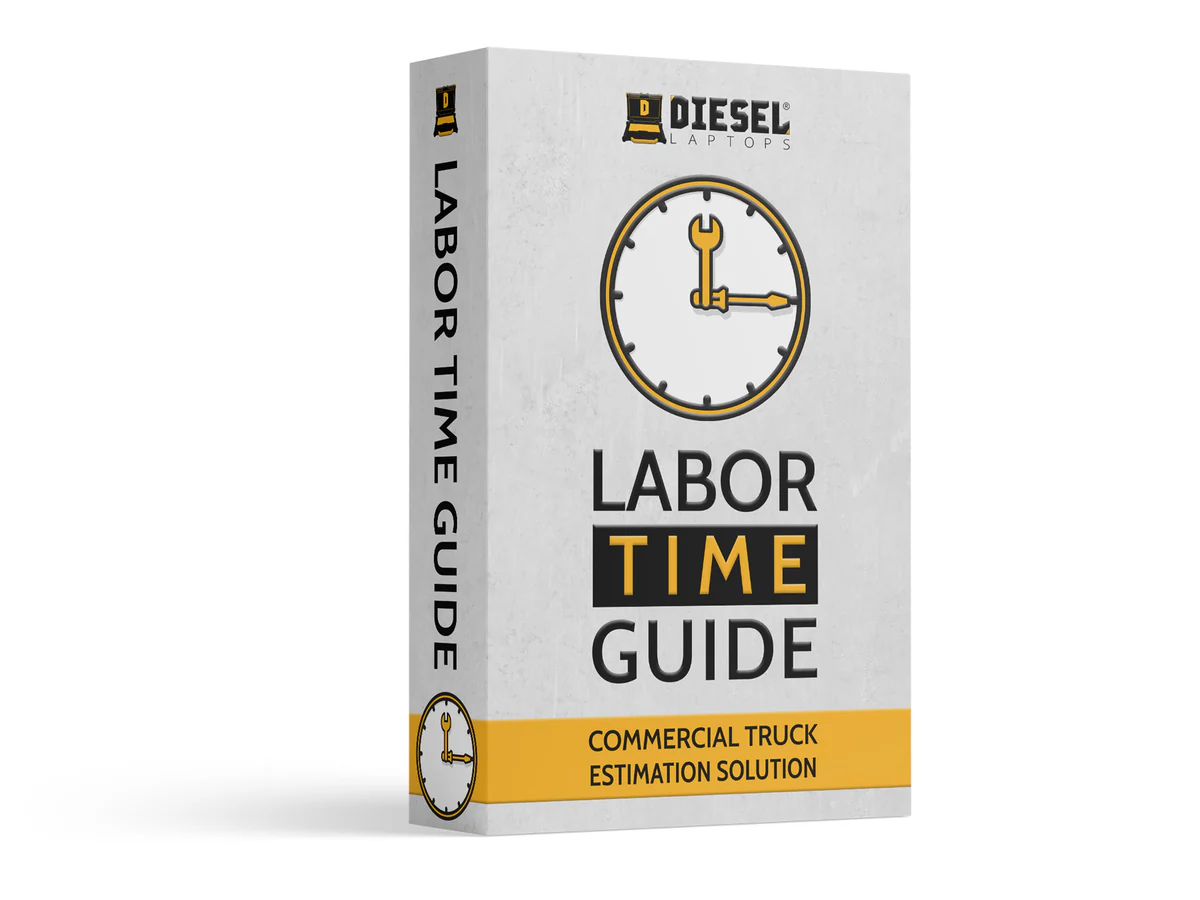
Heavy Duty Truck Repair Labor Guide With Easy Truck Shop

